Core::BaseFileWizard
类Core::BaseFileWizard在 coreplugin/basefilewizard.h 文件中声明:
class CORE_EXPORT BaseFileWizard : public IWizard
{
Q_DISABLE_COPY(BaseFileWizard)
Q_OBJECT
public:
virtual ~BaseFileWizard();
// IWizard
virtual WizardKind kind() const;
virtual QIcon icon() const;
virtual QString description() const;
virtual QString displayName() const;
virtual QString id() const;
virtual QString category() const;
virtual QString displayCategory() const;
virtual void runWizard(const QString &path, QWidget *parent);
// Build a file name, adding the extension unless baseName already has one
static QString buildFileName(const QString &path,
const QString &baseName,
const QString &extension);
// Sets some standard options on a QWizard
static void setupWizard(QWizard *);
// Read "shortTitle" dynamic property of the pageId
// and apply it as the title of corresponding progress item
static void applyExtensionPageShortTitle(Utils::Wizard *wizard, int pageId);
protected:
typedef QList WizardPageList;
explicit BaseFileWizard(const BaseFileWizardParameters ¶meters,
QObject *parent = 0);
// Overwrite to create the wizard dialog on the parent, adding
// the extension pages.
virtual QWizard *createWizardDialog(QWidget *parent,
const QString &defaultPath,
const WizardPageList &extensionPages) const = 0;
// Overwrite to query the parameters from the dialog and generate the files.
virtual GeneratedFiles generateFiles(const QWizard *w,
QString *errorMessage) const = 0;
/* Physically write files. Re-implement (calling the base implementation)
* to create files with CustomGeneratorAttribute set. */
virtual bool writeFiles(const GeneratedFiles &files, QString *errorMessage);
/* Overwrite to perform steps to be done after files are actually created.
* The default implementation opens editors with the newly generated files. */
virtual bool postGenerateFiles(const QWizard *w,
const GeneratedFiles &l,
QString *errorMessage);
// Utility that returns the preferred suffix for a mime type
static QString preferredSuffix(const QString &mimeType);
// Utility that performs an overwrite check on a set of files. It checks if
// the file exists, can be overwritten at all and prompts the user.
enum OverwriteResult { OverwriteOk, OverwriteError, OverwriteCanceled };
OverwriteResult promptOverwrite(const QStringList &files,
QString *errorMessage) const;
// Utility to open the editors for the files whose attribute is set accordingly.
static bool postGenerateOpenEditors(const GeneratedFiles &l,
QString *errorMessage = 0);
private:
BaseFileWizardPrivate *m_d;
}; BaseFileWizard类实现了IWizard接口,并且增加了几个新的函数:
createWizardDialog– 该函数必须被子类重写,用于提供一个供runWizard()函数显示的向导,其中parent参数应当作为该函数返回的QWizard的父类defaultPath参数应当作为生成的文件的默认路径extensionPages参数列出了应该被向导默认显示的所有页面
generateFiles– 该函数在用户点击了向导的“完成”按钮之后自动调用,该函数的实现必须按要求创建Core::GeneratedFile类的实例postGenerateFiles– 该函数在generateFiles()返回之后被调用,子类可以通过覆盖该函数,做你需要做的任何事情
下面,我们使用BaseFileWizard来实现我们自己的向导:
#ifndef MODELCLASSWIZARD_H
#define MODELCLASSWIZARD_H
#include <coreplugin/basefilewizard.h>
#include <QMap>
class ModelClassWizard : public Core::BaseFileWizard
{
Q_OBJECT
public:
ModelClassWizard(const Core::BaseFileWizardParameters ¶meters,
QObject *parent = 0);
~ModelClassWizard();
QWizard *createWizardDialog(QWidget *parent,
const QString &defaultPath,
const WizardPageList &extensionPages) const;
Core::GeneratedFiles generateFiles(const QWizard *w,
QString *errorMessage) const;
private:
QString readFile(const QString& fileName,
const QMap& replacementMap) const;
};
#endif // MODELCLASSWIZARD_H 我们的构造函数和析构函数很简单:
ModelClassWizard::ModelClassWizard(const Core::BaseFileWizardParameters ¶meters,
QObject *parent)
: Core::BaseFileWizard(parameters, parent)
{
}
ModelClassWizard::~ModelClassWizard()
{
} 函数createWizardDialog()创建一个很简单的QWizard,将我们前面写好的ModelNamePage作为其第一个页面,后面则添加其他默认页面:
QWizard* ModelClassWizard::createWizardDialog(QWidget *parent,
const QString &defaultPath,
const WizardPageList &extensionPages) const
{
// Create a wizard
QWizard* wizard = new QWizard(parent);
wizard->setWindowTitle("Model Class Wizard");
// Make our page as first page
ModelNamePage* page = new ModelNamePage(wizard);
int pageId = wizard->addPage(page);
wizard->setProperty("_PageId_", pageId);
page->setPath(defaultPath);
// Now add the remaining pages
foreach (QWizardPage *p, extensionPages) {
wizard->addPage(p);
}
return wizard;
} 函数readFile()读取文件,将其内容以字符串的形式返回。在返回字符串之前,函数需要使用第二个参数提供的替换字符表修正这个字符串:
QString ModelClassWizard::readFile(const QString& fileName,
const QMap& replacementMap) const
{
QFile file(fileName);
file.open(QFile::ReadOnly);
QString retStr = file.readAll();
QMap::const_iterator it = replacementMap.begin();
QMap::const_iterator end = replacementMap.end();
while(it != end) {
retStr.replace(it.key(), it.value());
++it;
}
return retStr;
} 这个函数将会实现这么一个功能:假设我们有一个文件 sample.txt:
#ifndef {{UPPER_CLASS_NAME}}_H
#define {{UPPER_CLASS_NAME}}_H
#include <{{BASE_CLASS_NAME}}>
struct {{CLASS_NAME}}Data;
class {{CLASS_NAME}} : public {{BASE_CLASS_NAME}}
{
Q_OBJECT
public:
{{CLASS_NAME}}(QObject* parent=0);
~{{CLASS_NAME}}();
int rowCount(const QModelIndex& parent) const;
QVariant data(const QModelIndex& index, int role) const;
private:
{{CLASS_NAME}}Data* d;
};
#endif // {{UPPER_CLASS_NAME}}_H 其中的 {{xyz}} 作为一种占位符。如果我们有如下代码片段:
QMap replacementMap;
replacementMap["{{UPPER_CLASS_NAME}}"] = "LIST_MODEL";
replacementMap["{{BASE_CLASS_NAME}}"] = "QAbstractListModel";
replacementMap["{{CLASS_NAME}}"] = "ListModel";
QString contents = readFile("Sample.txt", replacementTable); 那么,执行过后 contents 字符串的内容应该是:
#ifndef LIST_MODEL_H
#define LIST_MODEL_H
#include <QAbstractListModel>
struct ListModelData;
class ListModel : public QAbstractListModel
{
Q_OBJECT
public:
ListModel(QObject* parent=0);
~ListModel();
int rowCount(const QModelIndex& parent) const;
QVariant data(const QModelIndex& index, int role) const;
private:
ListModelData* d;
};
#endif // LIST_MODEL_H 看起来很神奇吗?我们的实际策略与此类似:提供这种模板文件,然后使用用户输入的信息替换其中的占位符,来生成相应的文件。
下面,我们来看看函数generateFiles()的实现。这个函数创建了两个Core::GeneratedFile对象,并且在返回之前赋予了正确的数据:
Core::GeneratedFiles ModelClassWizard::generateFiles(const QWizard *w,
QString *errorMessage) const
{
Q_UNUSED(errorMessage);
Core::GeneratedFiles ret;
int pageId = w->property("_PageId_").toInt();
ModelNamePage* page = qobject_cast(w->page(pageId));
if(!page) {
return ret;
}
ModelClassParameters params = page->parameters();
QMap replacementMap;
replacementMap["{{UPPER_CLASS_NAME}}"] = params.className.toUpper();
replacementMap["{{BASE_CLASS_NAME}}"] = params.baseClass;
replacementMap["{{CLASS_NAME}}"] = params.className;
replacementMap["{{CLASS_HEADER}}"] = QFileInfo(params.headerFile).fileName();
Core::GeneratedFile headerFile(params.path + "/" + params.headerFile);
headerFile.setEditorId(CppEditor::Constants::CPPEDITOR_ID);
Core::GeneratedFile sourceFile(params.path + "/" + params.sourceFile);
sourceFile.setEditorId(CppEditor::Constants::CPPEDITOR_ID);
if(params.baseClass == "QAbstractItemModel") {
headerFile.setContents(readFile(":/ModelClassWizard/ItemModelHeader",
replacementMap));
sourceFile.setContents(readFile(":/ModelClassWizard/ItemModelSource",
replacementMap));
} else if(params.baseClass == "QAbstractTableModel") {
headerFile.setContents(readFile(":/ModelClassWizard/TableModelHeader",
replacementMap));
sourceFile.setContents(readFile(":/ModelClassWizard/TableModelSource",
replacementMap));
} else if(params.baseClass == "QAbstractListModel") {
headerFile.setContents(readFile(":/ModelClassWizard/ListModelHeader",
replacementMap));
sourceFile.setContents(readFile(":/ModelClassWizard/ListModelSource",
replacementMap));
}
ret << headerFile << sourceFile;
return ret;
} 实现插件
同前面一样,我们的插件实现类也只是替换掉initialize()函数的内容:
bool CustomProjectWizardPlugin::initialize(const QStringList& args, QString *errMsg)
{
Q_UNUSED(args);
Q_UNUSED(errMsg);
Core::BaseFileWizardParameters params;
params.setKind(Core::IWizard::ClassWizard);
params.setIcon(qApp->windowIcon());
params.setDescription("Generates an item-model class");
params.setDisplayName("Item Model");
params.setCategory("GalaxyWorld");
params.setDisplayCategory(tr("GalaxyWorld"));
addAutoReleasedObject(new ModelClassWizard(params, this));
return true;
} 最后来测试一下我们的插件。
因为我们的向导是文件类型的,所以需要首先打开一个工程:
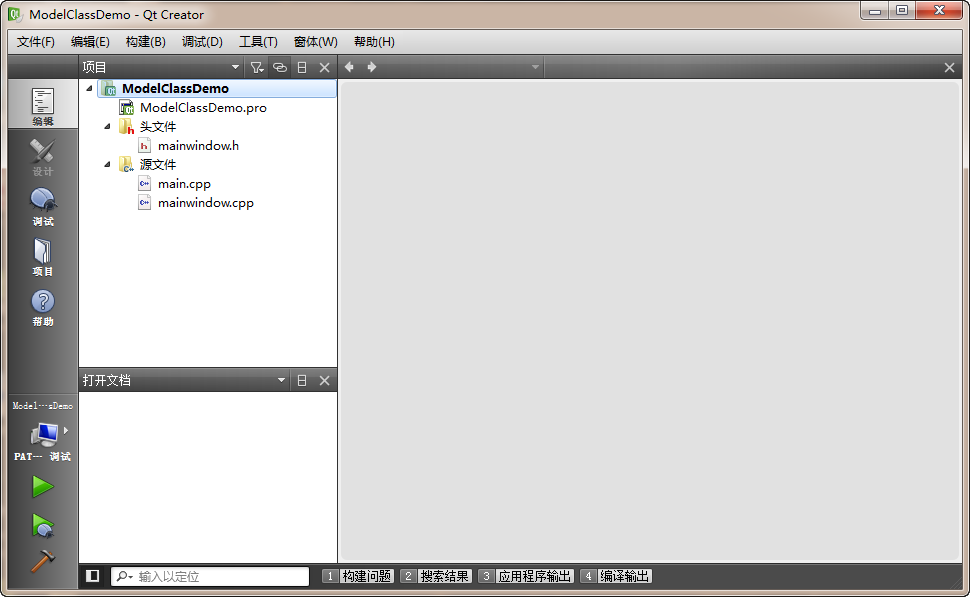
然后在工程名字上面点右键,添加新文件,可以看到我们的插件提供的文件类型:
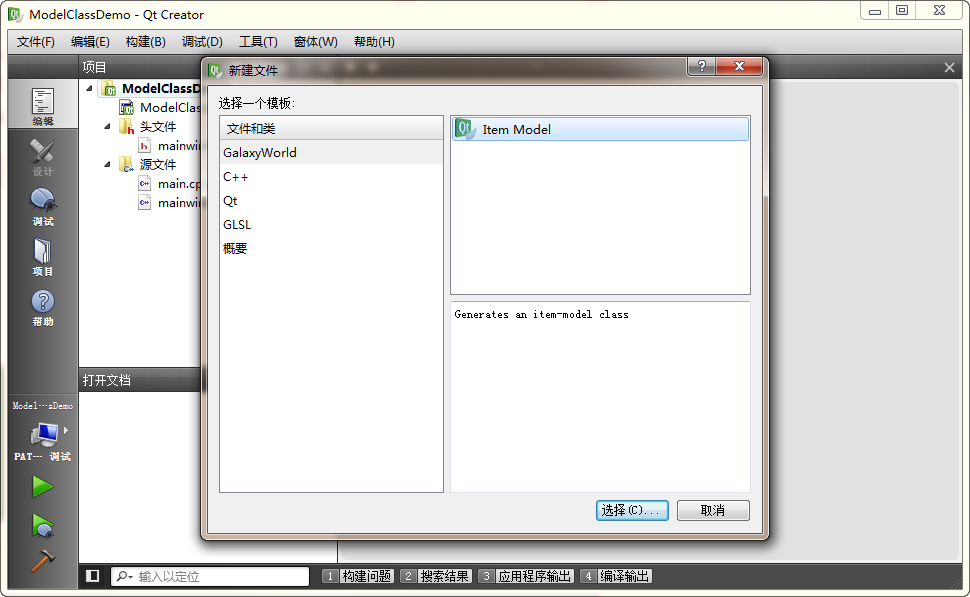
点击下方的“选择...”按钮,弹出我们设计的用户输入界面,填入 MyItemModel,可以看到下面的 Header 和 Implementation 都会自动修改:
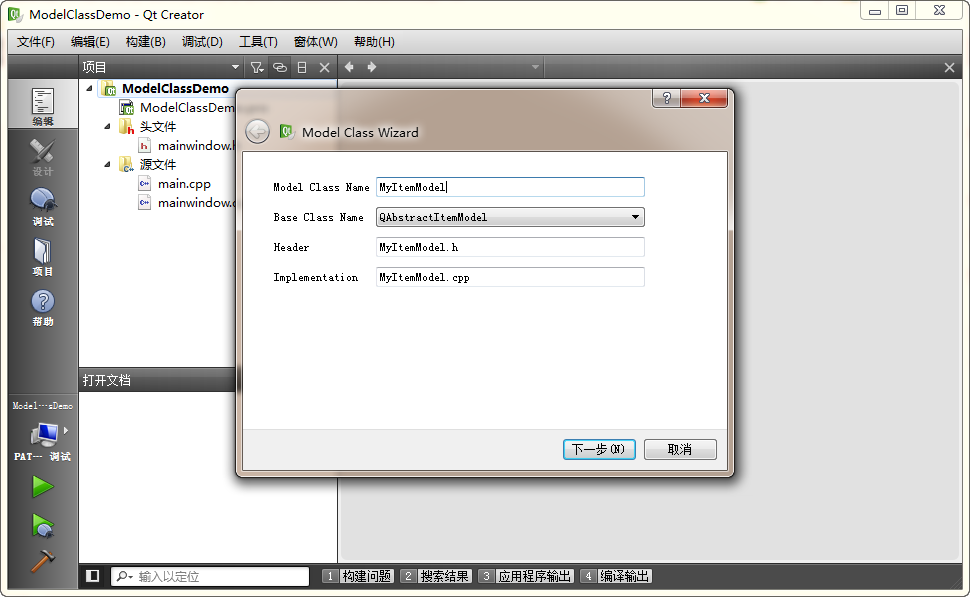
点击“下一步”,看看新的界面。这个页面就是系统默认添加的,还记得我们写的函数中最后那个循环吗?注意默认路径,Qt Creator 已经帮我们写好了:
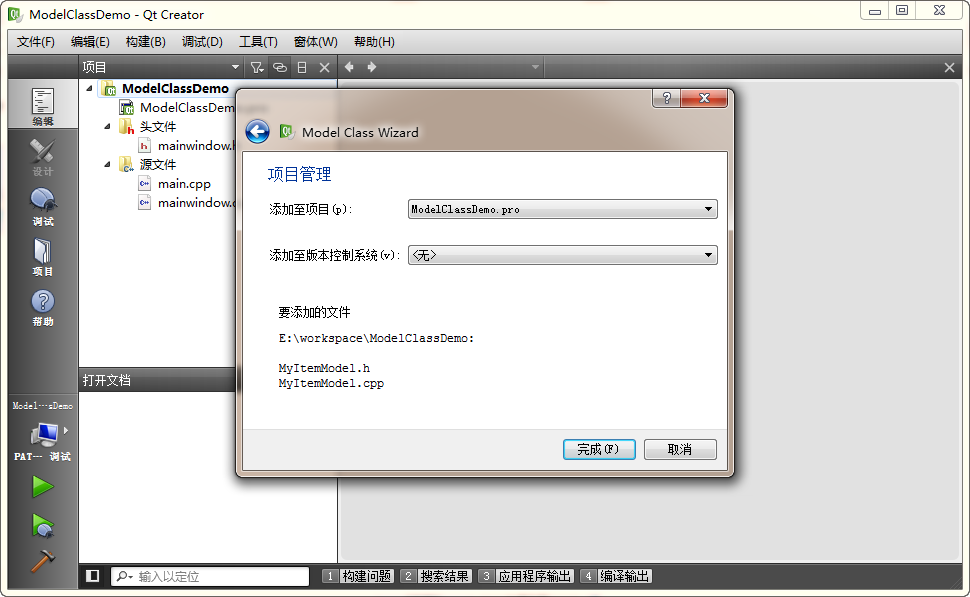
点击完成,就可以看到,我们的文件已经生成好了!
结语
这是我们 《Qt Creator 插件开发》的最后一个章节。从我们以往的内容可以看出,Qt Creator 的插件开发并不是那么高不可攀,唯一的问题在于文档:Qt Creator 插件开发的文档一直写的不清不楚。虽然最新版本已经改善了很多,但是就学习而言,还是远远不够的。希望本文也能起到抛砖引玉的作用,最好能够让大家一起加入到 Qt Creator 的开发活动中来,一起完善这个 IDE。
感谢大家一直以来的支持!
附件下载:ModelClassWizardPlugin 文件

