上一章我们了解了NetWorker类的简单实现。不仅如此,我们还提到了几个 C++ 开发时常用的设计模式。这些在接下来得代码中依然会用到。
现在我们先来研究下 OpenWeatherMap 的相关 API。之所以选择 OpenWeatherMap,主要是因为这个网站提供了简洁的 API 接口,非常适合示例程序,并且其开发也不需要额外申请 App ID。OpenWeatherMap 的 API 可以选择返回 JSON 或者 XML,这里我们选择使用 JSON 格式。在进行查询时,OpenWeatherMap 支持使用城市名、地理经纬度以及城市 ID,为简单起见,我们选择使用城市名。我们先来看一个例子:http://api.openweathermap.org/data/2.5/weather?q=Beijing,cn&mode=json&units=metric&lang=zh_cn。下面是这个链接的参数分析:
| 参数名字 | 传入值 | 说明 |
| q | Beijing,cn | 查询中国北京的天气 |
| mode | json | 返回格式为 JSON |
| units | metric | 返回单位为公制 |
| lang | zh_cn | 返回语言为中文 |
点击链接,服务器返回一个 JSON 字符串(此时你应该能够使用浏览器看到这个字符串):
{"coord":{"lon":116.397232,"lat":39.907501},"sys":{"country":"CN","sunrise":1381530122,"sunset":1381570774},"weather":[{"id":800,"main":"Clear","description":"晴","icon":"01d"}],"base":"gdps stations","main":{"temp":20,"pressure":1016,"humidity":34,"temp_min":20,"temp_max":20},"wind":{"speed":2,"deg":50},"clouds":{"all":0},"dt":1381566600,"id":1816670,"name":"Beijing","cod":200} 我们从这里找到 JSON 各个字段的含义。现在我们关心的是:时间(dt);气温(temp);气压(pressure);湿度(humidity)和天气状况(weather)。基于此,我们设计了WeatherInfo类,用于封装服务器返回的信息:
class WeatherDetail
{
public:
WeatherDetail();
~WeatherDetail();
QString desc() const;
void setDesc(const QString &desc);
QString icon() const;
void setIcon(const QString &icon);
private:
class Private;
friend class Private;
Private *d;
};
class WeatherInfo
{
public:
WeatherInfo();
~WeatherInfo();
QString cityName() const;
void setCityName(const QString &cityName);
quint32 id() const;
void setId(quint32 id);
QDateTime dateTime() const;
void setDateTime(const QDateTime &dateTime);
float temperature() const;
void setTemperature(float temperature);
float humidity() const;
void setHumidity(float humidity);
float pressure() const;
void setPressure(float pressure);
QList<WeatherDetail *> details() const;
void setDetails(const QList<WeatherDetail *> details);
private:
class Private;
friend class Private;
Private *d;
};
QDebug operator <<(QDebug dbg, const WeatherDetail &w);
QDebug operator <<(QDebug dbg, const WeatherInfo &w); WeatherInfo和WeatherDetail两个类相互合作存储我们所需要的数据。由于是数据类,所以只有单纯的 setter 和 getter 函数,这里不再把源代码写出来。值得说明的是最后两个全局函数:
QDebug operator <<(QDebug dbg, const WeatherDetail &w); QDebug operator <<(QDebug dbg, const WeatherInfo &w);
我们重写了<<运算符,以便能够使用类似qDebug() << weatherInfo;这样的语句进行调试。它的实现是这样的:
QDebug operator <<(QDebug dbg, const WeatherDetail &w)
{
dbg.nospace() << "("
<< "Description: " << w.desc() << "; "
<< "Icon: " << w.icon()
<< ")";
return dbg.space();
}
QDebug operator <<(QDebug dbg, const WeatherInfo &w)
{
dbg.nospace() << "("
<< "id: " << w.id() << "; "
<< "City name: " << w.cityName() << "; "
<< "Date time: " << w.dateTime().toString(Qt::DefaultLocaleLongDate) << ": " << endl
<< "Temperature: " << w.temperature() << ", "
<< "Pressure: " << w.pressure() << ", "
<< "Humidity: " << w.humidity() << endl
<< "Details: [";
foreach (WeatherDetail *detail, w.details()) {
dbg.nospace() << "( Description: " << detail->desc() << ", "
<< "Icon: " << detail->icon() << "), ";
}
dbg.nospace() << "] )";
return dbg.space();
} 这两个函数虽然比较长,但是很简单,这里不再赘述。
下面我们来看主窗口:
class MainWindow : public QMainWindow
{
Q_OBJECT
public:
MainWindow(QWidget *parent = 0);
~MainWindow();
private:
class Private;
friend class Private;
Private *d;
}; 正如前面所说的,这里依然使用了 d 指针模式。头文件没有什么可说的。MainWindow::Private的实现依旧简单:
class MainWindow::Private
{
public:
Private()
{
netWorker = NetWorker::instance();
}
void fetchWeather(const QString &cityName) const
{
netWorker->get(QString("http://api.openweathermap.org/data/2.5/weather?q=%1&mode=json&units=metric&lang=zh_cn").arg(cityName));
}
NetWorker *netWorker;
}; 我们将MainWindow所需要的NetWorker作为MainWindow::Private的一个成员变量。MainWindow::Private提供了一个fetchWeather()函数。由于NetWorker提供的函数都是相当底层的,为了提供业务级别的处理,我们将这样的函数封装在MainWindow::Private中。当然,你也可以在NetWorker中直接提供类似的函数,这取决于你的系统分层设计。
MainWindow::MainWindow(QWidget *parent)
: QMainWindow(parent),
d(new MainWindow::Private)
{
QComboBox *cityList = new QComboBox(this);
cityList->addItem(tr("Beijing"), QLatin1String("Beijing,cn"));
cityList->addItem(tr("Shanghai"), QLatin1String("Shanghai,cn"));
cityList->addItem(tr("Nanjing"), QLatin1String("Nanjing,cn"));
QLabel *cityLabel = new QLabel(tr("City: "), this);
QPushButton *refreshButton = new QPushButton(tr("Refresh"), this);
QHBoxLayout *cityListLayout = new QHBoxLayout;
cityListLayout->setDirection(QBoxLayout::LeftToRight);
cityListLayout->addWidget(cityLabel);
cityListLayout->addWidget(cityList);
cityListLayout->addWidget(refreshButton);
QVBoxLayout *weatherLayout = new QVBoxLayout;
weatherLayout->setDirection(QBoxLayout::TopToBottom);
QLabel *cityNameLabel = new QLabel(this);
weatherLayout->addWidget(cityNameLabel);
QLabel *dateTimeLabel = new QLabel(this);
weatherLayout->addWidget(dateTimeLabel);
QWidget *mainWidget = new QWidget(this);
QVBoxLayout *mainLayout = new QVBoxLayout(mainWidget);
mainLayout->addLayout(cityListLayout);
mainLayout->addLayout(weatherLayout);
setCentralWidget(mainWidget);
resize(320, 120);
setWindowTitle(tr("Weather"));
connect(d->netWorker, &NetWorker::finished, [=] (QNetworkReply *reply) {
qDebug() << reply;
QJsonParseError error;
QJsonDocument jsonDocument = QJsonDocument::fromJson(reply->readAll(), &error);
if (error.error == QJsonParseError::NoError) {
if (!(jsonDocument.isNull() || jsonDocument.isEmpty()) && jsonDocument.isObject()) {
QVariantMap data = jsonDocument.toVariant().toMap();
WeatherInfo weather;
weather.setCityName(data[QLatin1String("name")].toString());
QDateTime dateTime;
dateTime.setTime_t(data[QLatin1String("dt")].toLongLong());
weather.setDateTime(dateTime);
QVariantMap main = data[QLatin1String("main")].toMap();
weather.setTemperature(main[QLatin1String("temp")].toFloat());
weather.setPressure(main[QLatin1String("pressure")].toFloat());
weather.setHumidity(main[QLatin1String("humidity")].toFloat());
QVariantList detailList = data[QLatin1String("weather")].toList();
QList<WeatherDetail *> details;
foreach (QVariant w, detailList) {
QVariantMap wm = w.toMap();
WeatherDetail *detail = new WeatherDetail;
detail->setDesc(wm[QLatin1String("description")].toString());
detail->setIcon(wm[QLatin1String("icon")].toString());
details.append(detail);
}
weather.setDetails(details);
cityNameLabel->setText(weather.cityName());
dateTimeLabel->setText(weather.dateTime().toString(Qt::DefaultLocaleLongDate));
}
} else {
QMessageBox::critical(this, tr("Error"), error.errorString());
}
reply->deleteLater();
});
connect(refreshButton, &QPushButton::clicked, [=] () {
d->fetchWeather(cityList->itemData(cityList->currentIndex()).toString());
});
}
MainWindow::~MainWindow()
{
delete d;
d = 0;
} 接下来我们来看MainWindow的构造函数和析构函数。构造函数虽然很长但是并不复杂,主要是对界面的构建。我们这里略过这些界面的代码,直接看两个信号槽的连接。
connect(d->netWorker, &NetWorker::finished, [=] (QNetworkReply *reply) {
QJsonParseError error;
QJsonDocument jsonDocument = QJsonDocument::fromJson(reply->readAll(), &error);
if (error.error == QJsonParseError::NoError) {
if (!(jsonDocument.isNull() || jsonDocument.isEmpty()) && jsonDocument.isObject()) {
QVariantMap data = jsonDocument.toVariant().toMap();
WeatherInfo weather;
weather.setCityName(data[QLatin1String("name")].toString());
QDateTime dateTime;
dateTime.setTime_t(data[QLatin1String("dt")].toLongLong());
weather.setDateTime(dateTime);
QVariantMap main = data[QLatin1String("main")].toMap();
weather.setTemperature(main[QLatin1String("temp")].toFloat());
weather.setPressure(main[QLatin1String("pressure")].toFloat());
weather.setHumidity(main[QLatin1String("humidity")].toFloat());
QVariantList detailList = data[QLatin1String("weather")].toList();
QList<WeatherDetail *> details;
foreach (QVariant w, detailList) {
QVariantMap wm = w.toMap();
WeatherDetail *detail = new WeatherDetail;
detail->setDesc(wm[QLatin1String("description")].toString());
detail->setIcon(wm[QLatin1String("icon")].toString());
details.append(detail);
}
weather.setDetails(details);
cityNameLabel->setText(weather.cityName());
dateTimeLabel->setText(weather.dateTime().toString(Qt::DefaultLocaleLongDate));
}
} else {
QMessageBox::critical(this, tr("Error"), error.errorString());
}
reply->deleteLater();
});
connect(refreshButton, &QPushButton::clicked, [=] () {
d->fetchWeather(cityList->itemData(cityList->currentIndex()).toString());
}); 由于使用了 Qt5,我们选择新的连接语法。第一个connect()函数中,我们按照 API 文档中描述的那样对服务器返回的 JSON 字符串进行解析,然后将数据填充到一个WeatherInfo的对象。然后操作界面的两个控件显示数据。值得注意的是函数的最后一行,reply->deleteLater();。当网络请求结束时,delete 服务器返回的QNetworkReply对象是用户的责任。用户需要选择一个恰当的时机进行 delete 操作。但是,我们不能直接在finiahed()信号对应的槽函数中调用delete运算符。相反,我们需要使用deleteLater()函数,正如前面代码中显示的那样。第二个槽函数则相对简单,仅仅是重新获取新的数据。
选择我们可以运行下程序了:
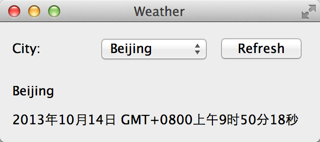


31 评论
博主,倒数第二个那段代码是不是有问题
MainWindow::MainWindow(QWidget *parent)
: QMainWindow(parent),
d(new MainWindow::Private(this))
MainWindow的Private类没有这个构造函数啊,而且这个指针传进去也没什么用
还有lambda表达式,因为要用这个得在pro里加上
CONFIG += c++11
然后会出现一个错误
qlist.h:53: error: 'initializer_list' file not found
这好像是一个已知的bug不知道怎么解决
再一个是博主用的那些QList不加的话会报错
呃,lambda表达式问题解决了,是在Mac上的已知错误
参见
http://stackoverflow.com/questions/15446207/compile-error-when-trying-to-compile-a-qt-project
是的,应该将 Private 类的参数移除。关于 Mac 上面 C++ 11 的问题之前也遇到过,不过后来升级到 10.9.1 并将 XCode 升级到最新版后,这个错误就没有了。
在windows下编译时候,在2个connnect连接函数中出错,
D:\Qt\network\mainwindow.cpp:85: error: no matching function for call to 'MainWindow::connect(QPushButton*&, void (QAbstractButton::*)(bool), MainWindow::MainWindow(QWidget*)::__lambda0)'
});
^
请问是什么原因啊,急死了
是不是在 pro 文件中没有添加 CONFIG += c++11?或者是编译器不支持?
额~我这个咋是美国时间(CST)呢?
QList而不是QList吧
你好,豆子,问下代码 QList details() const;
void setDetails(const QList details);
中 QList 的数据类型是什么?
QList<WeatherDetail *>,;-P
qt中有没有能处理html文档的内容?
不知道你说的处理HTML文件是什么意思?如果要显示的话,使用WebKit就可以了
博主,我想把网络请求返回的结果直接放入qml用js来解析json,可是qml要怎么才能调用到网络请求返回的结果呢?
个人意见,QML 定位应该是数据展示,所以有关数据分析之类的应该交给 C++ 去做。C++ 分析网络数据,然后将其准备成 QML 需要的格式,QML 只做展示。
豆子先生你好!
我有个问题想请教。
我用QNetworkAccessManager类来管理所有的get和post请求,然后在自定义的finish槽函数里用一个信号urlRequestChanged(QString r),把返回的数据传递到qml里,再用简单的js函数把数据放入listview中。但是如果我在同一个qml界面里有多个listview要同时放入不同数据,我要怎么区分哪次请求对应哪个listview对象
这个没有办法区分,可行的一个方法是,用一个 QHash 对象记录 request 和 view 的对应关系。
谢谢你的回答
你好,请问什么现在打开该链接
http://api.openweathermap.org/data/2.5/weather?q=Beijing,cn&mode=json&units=metric&lang=zh_cn
会返回错误的信息
{"cod":401, "message": "Invalid API key. Please see http://openweathermap.org/faq#error401 for more info."}
另外,假如直接
打开这个
http://api.openweathermap.org/data/2.5/weather?q=beijing,cn&appid=44db6a862fba0b067b1930da0d769e98
可以倒是可以,但是不是中文。
是网站更新了吗?
网站做过更新了,你可以先用浏览器访问 http://api.openweathermap.org/data/2.5/weather?q=Beijing,cn&lang=zh_cn&units=metric,地址栏会自动添加一个 appid,然后再使用这个 appid 就可以了
真的是这样,的确后面要加一个appid才可以。
http://api.openweathermap.org/data/2.5/weather?q=Beijing,cn&mode=json&units=metric&lang=zh_cn&appid=44db6a862fba0b067b1930da0d769e98
返回
{"coord":{"lon":116.4,"lat":39.91},"weather":[{"id":721,"main":"Haze","description":"薄雾","icon":"50d"}],"base":"stations","main":{"temp":6,"pressure":1013,"humidity":50,"temp_min":6,"temp_max":6},"visibility":2800,"wind":{"speed":1},"clouds":{"all":20},"dt":1456966800,"sys":{"type":1,"id":7405,"message":0.0116,"country":"CN","sunrise":1456958675,"sunset":1456999714},"id":1816670,"name":"Beijing","cod":200}
谢谢。
http://api.openweathermap.org/data/2.5/weather?q=Beijing,cn&mode=json&units=metric&lang=zh_cn&APPID=6b55db98c0b1a112f1f98bd93e4726ac
(APPID要大写,到OpenWeatherMap上注册个账号,才会给分配一个APPID)
connect(d->netWorker, &NetWorker::finished, [=] (QNetworkReply *reply) 老大请问您这个*reply是怎么传进来的啊
我意思是没看到这个参数被赋值啊但是怎么直接就可以用了
明白了,是我信号槽和lambda理解不透彻
感觉很厉害,不过看不懂,好惆怅
QSslSocket: cannot resolve SSLv2_client_method
QSslSocket: cannot resolve SSLv2_server_method
这是什么情况???
大神,要上传的数据转换成json类型后,会产生精度丢失的问题,有影响吗,有没有什么解决的方法,网上搜了一下,说是计算机进制转换产生的问题,也没有找到什么解决的方法,
浮点数的精度一般都会受影响,这个是保存方式的问题,没有办法解决。你可以试着把浮点数按照自己需要的精度转换成字符串再传输。
豆子老师您好,我在做这一章的程序的时候,最终编译出现了
Runtime Error
......
This application has requested the Runtime to terminated it in an unusual way,
.....,
请问这是什么情况,前面都没有出现过这个状况。
运行期错误一般是内存之类的错误,可能是指针释放或者其它问题,需要一步一步慢慢检查了。这个不大清楚实际原因
嗯 好的 谢谢豆子老师
因为以前没有遇到相关问题 怀疑是程序有问题 但是百度后都是说少了什么什么运行库
现在有了豆子老师的指导,就比较确定了,再次感谢豆子老师
QDebug operator <<(QDebug dbg, const WeatherDetail &w)
QDebug operator <<(QDebug dbg, const WeatherInfo &w)
应该改成
QDebug& operator <<(QDebug dbg, const WeatherDetail &w)
QDebug& operator <<(QDebug dbg, const WeatherInfo &w)
少了&